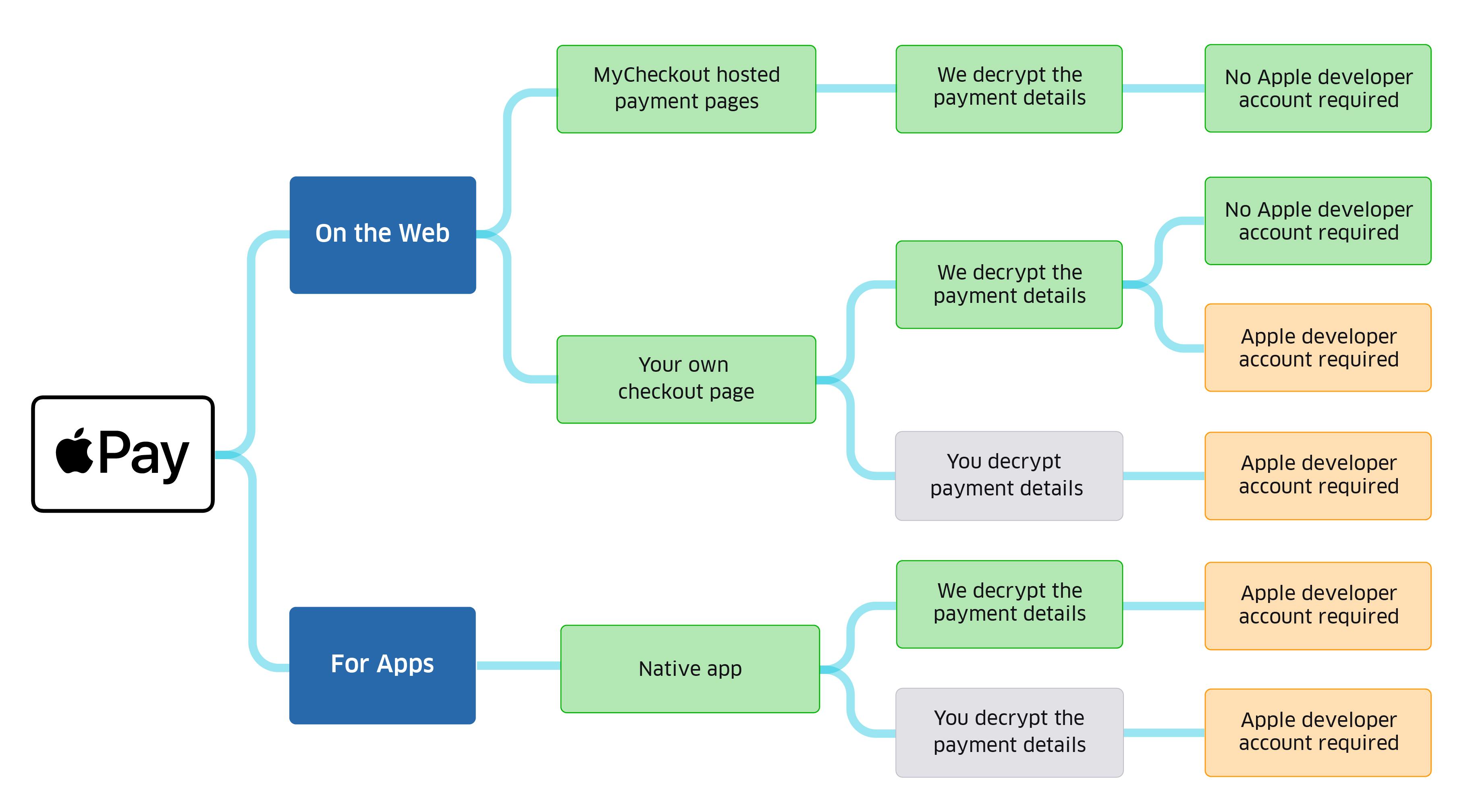- Overview
- Countries & currencies
- Integration
- Process flows
- Testing
- Additional information
- Consumer experience
- Reporting
- FAQ
Integration
Apple Pay on the Web and Apple Pay for Apps
We offer multiple ways to integrate Apple Pay in your payment flow. Please note that Apple Pay can only be used on the Connect product suite and only on the GlobalCollect platform.
The diagram below shows the flavours of integrating Apple Pay offered by Worldline. The green flows indicate the easier integration options, where most of the work is handled by our SDKs and backend systems. The orange options are slightly more complicated to implement.
In case you want to offer Apple Pay on the Web, you will offer it either on the checkout page hosted by us or the checkout page you created and host yourself:
- MyCheckout hosted payment pages. If you use this integration type, we decrypt the sensitive payment details for you and you only need to provide some details to us before your consumers can pay with Apple Pay. This is the easiest way to offer Apple Pay on the Web and the recommended approach in case you use the payment product selection page of the MyCheckout hosted payment pages.
- Your own checkout pages. In this case, you will need to decide who decrypts the sensitive payment data.
- If we decrypt the sensitive payment data for you, you don’t need to build this logic, which makes your integration easier. You can choose two ways to build the integration in which Worldline decrypts for you:
- Use Worldline’s direct integration with Apple, which means that you don’t need a separate Apple Developer account, as you use our payment certificate. We will register you as a merchant with Apple and register your domains with Apple. This is the easiest solution to offer Apple Pay on the Web on your own checkout page or in case you use the MyCheckout hosted payment pages and allow consumers to select Apple Pay on your checkout page.
- Use your own Apple account, which means you do need a separate Apple Developer account, in which you create the payment processing certificate, register a merchant ID and register your domains. We will store the private key of the payment processing certificate safely for you.
- If you decrypt the sensitive payment data yourself, you will need to follow the specifications of Apple to obtain the decrypted payload. In this case you will need to ensure you adhere to the PCI SAQ-D requirements. This option requires most development work on your side to offer Apple Pay on the web.
- If we decrypt the sensitive payment data for you, you don’t need to build this logic, which makes your integration easier. You can choose two ways to build the integration in which Worldline decrypts for you:
In case you want to offer Apple Pay for apps, you will offer Apple Pay in a native app and can choose:
- Worldline decrypts the payment details, which means you do need a separate Apple Developer account, in which you create the payment processing certificate and register a merchant ID. We will store the private key of the payment processing certificate safely for you.
- You decrypt the payment details and you will need to follow the specifications of Apple to obtain the decrypted payload. In this case you will need to ensure you adhere to the PCI SAQ-D requirements. This option requires most development work on your side to offer Apple Pay in an app.
Please note that Apple Pay can only be used on the Connect product suite and only on the GlobalCollect platform.
Integration guides
Follow any of the links below to find detailed information on how to integrate Apple Pay for any specific integration option.
- Apple Pay on the Web using our MyCheckout hosted payment pages
- You will only need to provide us with the business name you want your consumers to see, which you can fill out in the configuration center to be able to offer your consumers the option to pay with Apple Pay on the Web.
- We will board you with Apple and we have taken care of the further integration.
- You can style the payment page easily in the MyCheckout editor in case you use a Safari browser.
- You do not need an Apple Developer Program account, a merchant ID with Apple, a merchant identity certificate with Apple, a payment processing certificate, hosting of the verification file or whitelisting of the IP Addresses and domains of Apple.
- You will not be able to get updates related to the shipping details provided by the consumer.
- Apple Pay on the Web using your own checkout page: decryption is done by Worldline and you use Worldline's direct integration with Apple
- You will need to provide us with the business name you want your consumers to see, which you can fill out in the configuration center.
- You will need to host Apple's verification file at your domain.
- We will board you with Apple and have taken care of the majority of the integration.
- You can style the payment page the way you want it.
- You do not need an Apple Developer Program account, a merchant ID with Apple, a merchant identity certificate with Apple, a payment processing certificate or whitelisting of the IP Addresses and domains of Apple.
- Apple Pay on the Web using your own checkout page: decryption is done by Worldline and you use your own Apple account
- We decrypt the sensitive payment data for you and send you in this case a reminder when your Apple Pay payment processing certificate expires.
- You can easily create the Certificate Signing Request (CSR) in the configuration center and we store the private key safely for you.
- You do need an Apple Developer Program account. You board with Apple and take care of the required integration to offer Apple Pay on the Web, like creation of the payment processing certificate, a merchant ID with Apple, the merchant identity certificate.
- Apple Pay on the Web using your own checkout page: decryption is done by you and you use your own Apple account
- You decrypt the sensitive payment data yourself and you send us the decrypted payload.
- You board with Apple and take care of the required integration to offer Apple Pay on the Web, including the creation and storage of the payment processing certificate, the merchant ID with Apple, the merchant identity certificate with Apple, registration of the domains with Apple as well as hosting the verification file, whitelisting of the IP addresses and domains of Apple and validating that the payment processing certificate and merchant identity certificate are renewed each 25 months.
- Apple Pay for Apps: decryption is done by Worldline
- We offer you an iOS SDK which allows you to easily add Apple Pay to your mobile app.
- We decrypt the sensitive payment data for you and send you in this case a reminder when your Apple Pay payment processing certificate expires.
- You board with Apple and take care of the required integration to offer Apple Pay for Apps.
- Apple Pay for Apps: decryption is done by you
- We offer you an iOS SDK which allows you to easily add Apple Pay to your mobile app.
- You decrypt the sensitive payment data and send it to us.
- You store the payment processing certificate securely and ensue it is renewed each 25 months.
- You board with Apple and take care of the required integration to offer Apple Pay for Apps.
Whichever integration method you will be using, the following points are important for each option:
- Before you start developing, make sure Apple Pay is enabled for your account. To do so contact your account manager at Worldline who will work together with your implementation manager. They will be able to set the product up for you.
- This guide assumes that you integrate Apple Pay using our server-to-server SDKs and/or client SDKs. The SDKs will help you writing your server-, app- and/or web-code to create the (Hosted) Payment and send the Apple Pay payment token or payment details to our servers.
- For some parts of the flows, it is likely that you'll integrate with Apple's Apple Pay APIs directly. Please refer to the official Apple Pay integration tutorial for detailed information on their APIs.
- Apple Pay encrypts your customer’s card details. Therefore no sensitive payment details pass through your system during an Apple Pay payment, as we'll handle payment token decryption for you.
- Before you add an Apple Pay button to your website or app it is recommended to take a look at the Apple Pay human interface guidelines. Besides explaining the do’s and don’ts concerning Apple Pay, the guide shows the types of buttons that Apple supports and explains how to optimise for conversion.