Testing
When you need to input your IBAN (International Bank Account Number) while making a payment, the process differs slightly depending on where you are entering the information.
If you are on the MyCheckout hosted payment page or if you're submitting payment details through the POST https://{domainname}/v1/{merchantId}/payments API call, you need to enter the IBAN as follows: DE94940593100511008070.
However, when you are redirected to a giropay page to complete your payment, you'll need to enter IBAN provided in the tables below.
Positive test case
Below are the positive test case input definitions with the expected results in the last column.
| Country code | Currency code | Payment product ID | Amount | IBAN | Payment status ID |
|---|---|---|---|---|---|
| DE | EUR | 816 | 100 | DE48499999601234567890 | 800 |
Payment steps for the successful test
- Once the payment is initiated, you'll be automatically redirected to a new page.

- Within a few seconds, this page will auto-refresh, and a checkout summary will become visible, along with the payment option. Enter "giropay Testbank" in the search bar and select it.
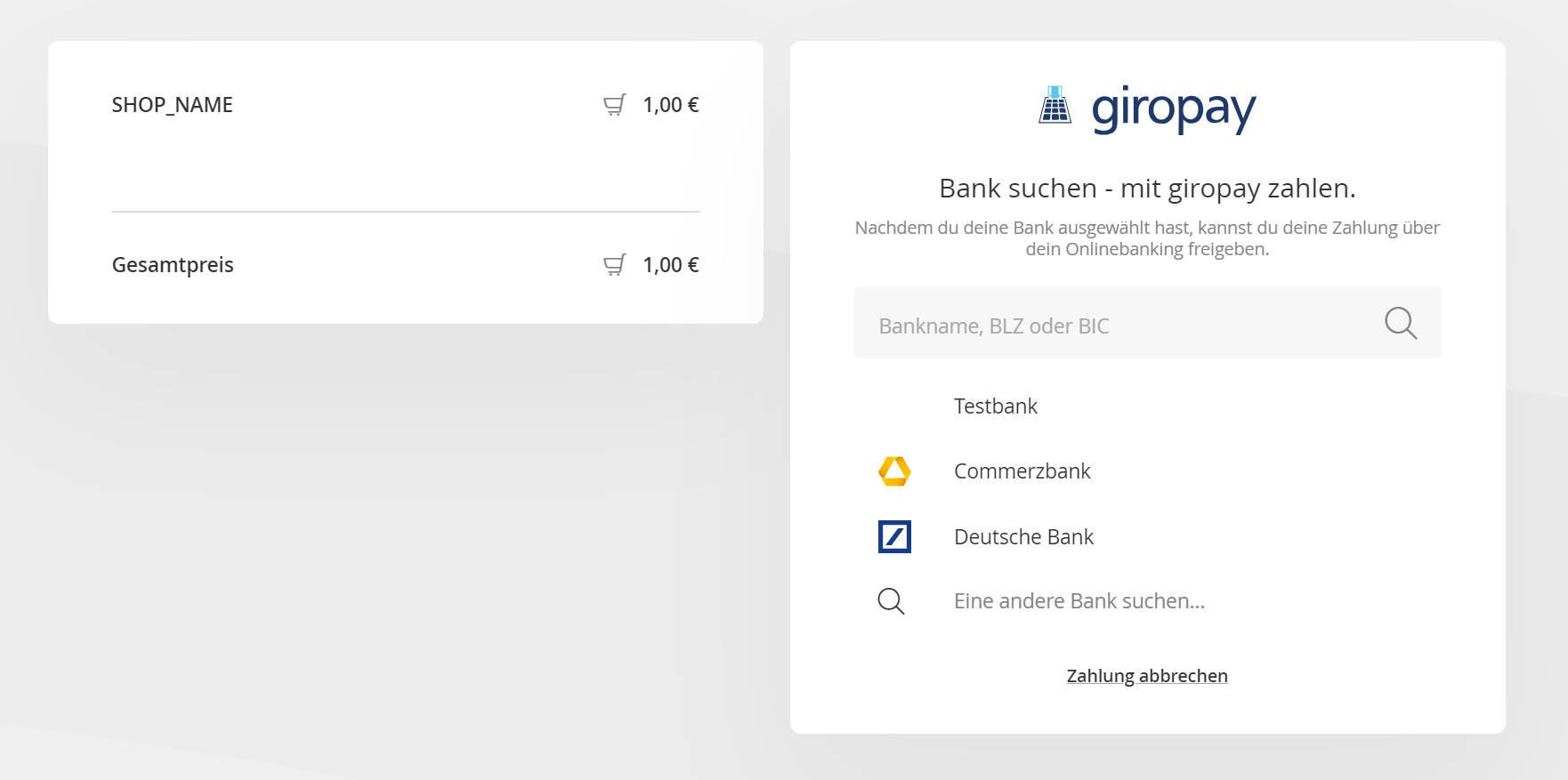
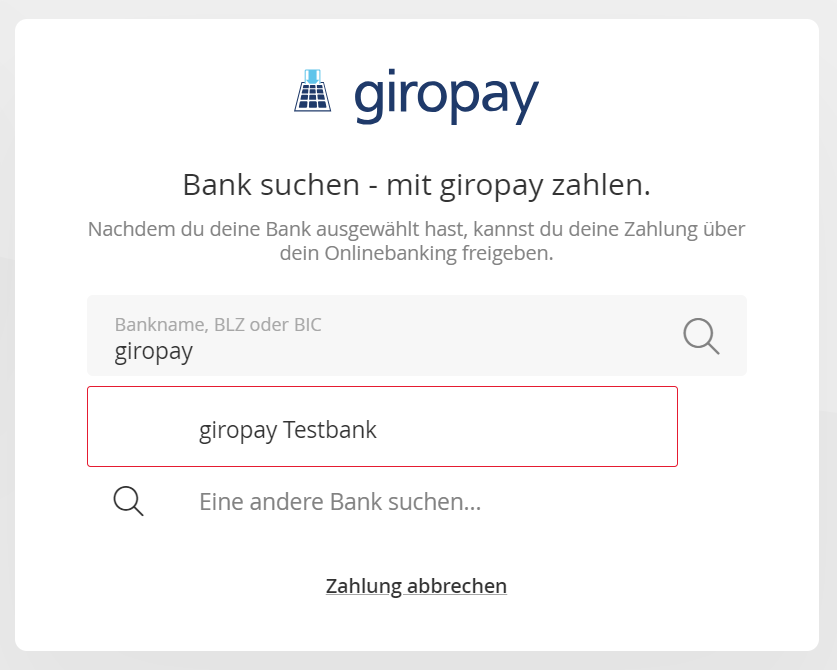
- Enter the IBAN and VR-NetKey values as shown below and click "Weiter zur Zahlungsfreigabe" to proceed with testing.
- IBAN: DE48499999601234567890
- VR-NetKey: any value (preferably numeric), for example 12345678
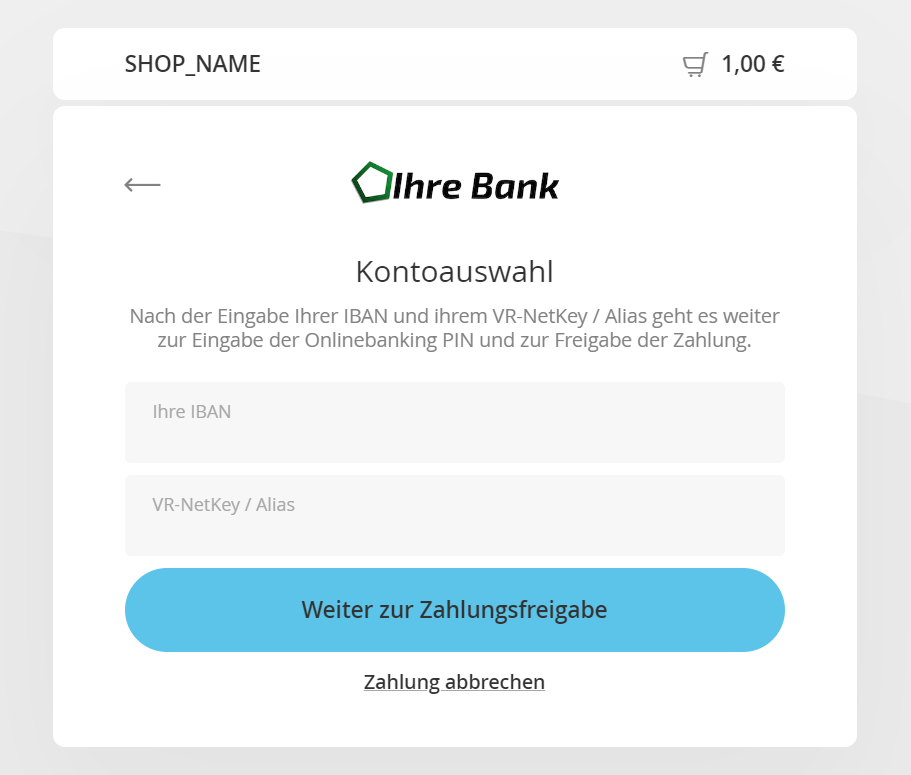
- Enter the PIN 1234 and click on the "Sicher bezahlen" button to finish the successful payment.
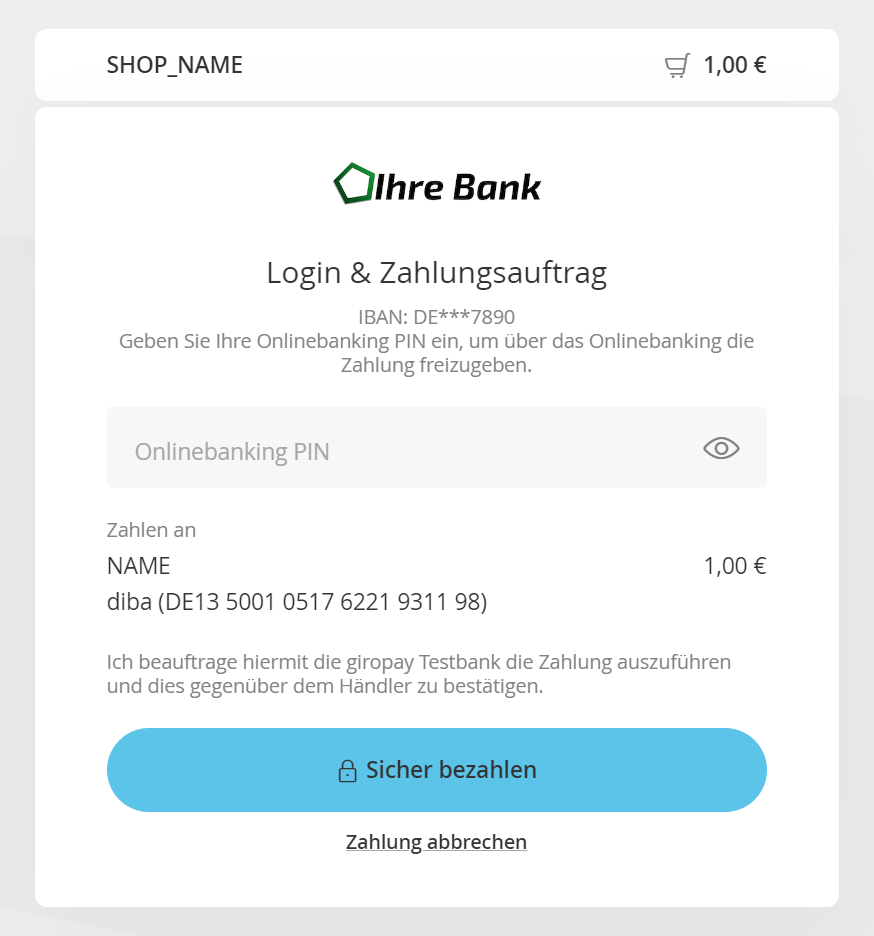
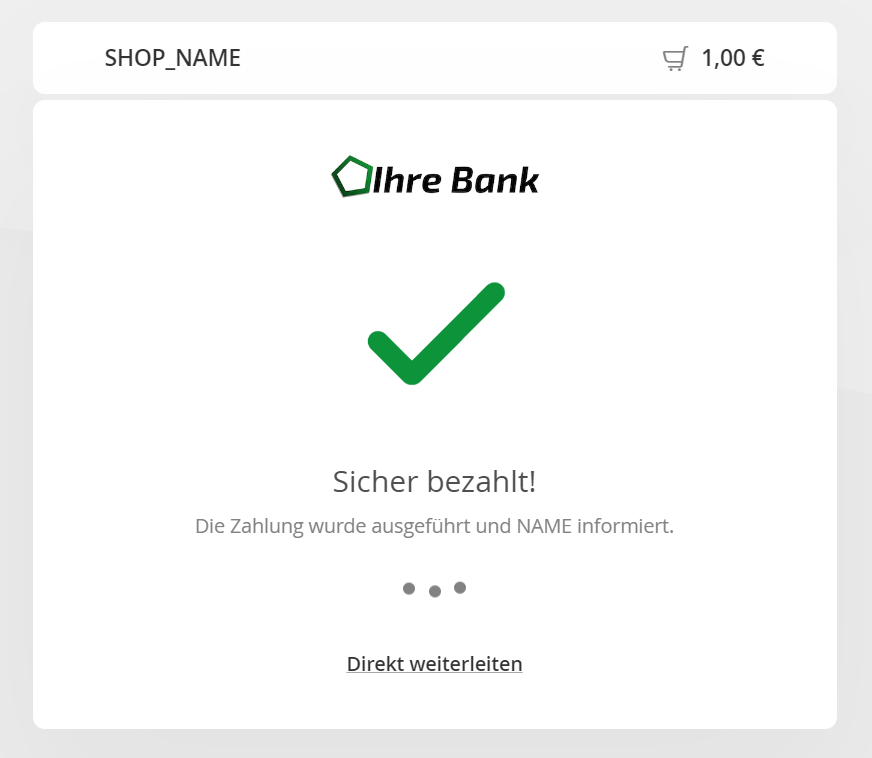
Negative test case
For testing negative payment flow, please use amount 500.10 euro, the rest of input definitions is the same:
| Country code | Currency code | Payment product ID | Amount | IBAN |
|---|---|---|---|---|
| DE | EUR | 816 | 50010 | DE52940594210000082271 |
Payment steps for unsuccessful test
- After initializing the payment, you'll be redirected to the new page.

- In a few seconds the page will be reloaded automatically and you'll see the test bank option. Click "Weiter zum Bezahlen" and you'll complete the test scenario.
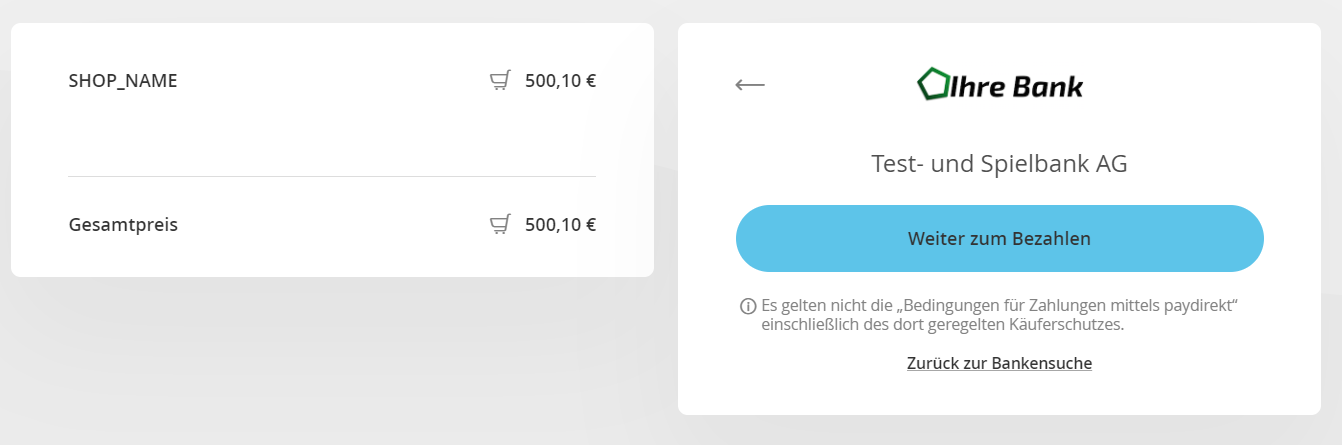
- In a few seconds you'll be redirected back to the checkout page. Click "Zurück zum Shop" if no automated redirection happened.

